Flexmls IOS and Android App

Your work can happen anytime, everywhere. That’s why we’re excited to introduce the ability to add an open house to a listing right from your Flexmls app (iOS & Android).
With this mobile enhancement, the Flexmls Web version of the Open Houses page will also receive a visual refresh to make it easier to use and to provide a more consistent experience on all platforms. You’ll also notice a terminology change to align with RESO standards. “Virtual Open House” will change to “Livestream Open House” and “Virtual Tour of Homes” will change to “Livestream Tour of Homes.”
When Will It Change?
This update will be available on July 16, 2020.
Who Does This Benefit?
Members without access to a computer will be able to add or edit open houses at any time, in any place, as long as they have their mobile device and the Flexmls app or a mobile browser.
What Will Change?Currently, you can only add or edit open houses from Flexmls Web. Soon, you will have convenient access to open houses right from your Flexmls app.
Add or Edit Open Houses On The Go
Starting in your Flexmls app or from Flexmls Mobile Web, navigate to the detail page for a listing, click the Edit button, then click Open House in the Scheduled Marketing Activities section of the page.
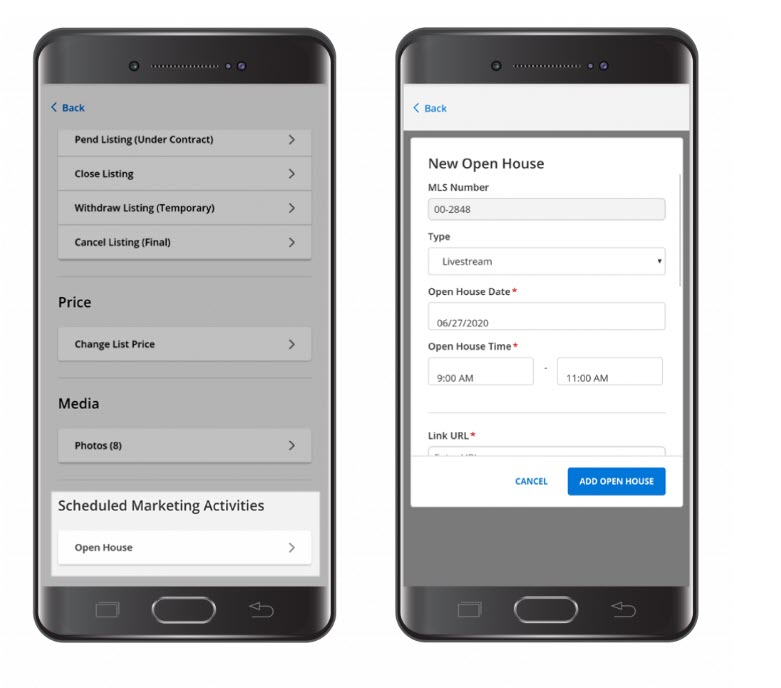
Add or Edit Open Houses in Flexmls Web
This enhancement also includes a refreshed Open Houses page in Flexmls Web, making the experience consistent across all platforms. Starting from the Change Listing page, click Open House in the Scheduled Marketing Activities section of the page. When you click this option, the same Open Houses page will open.
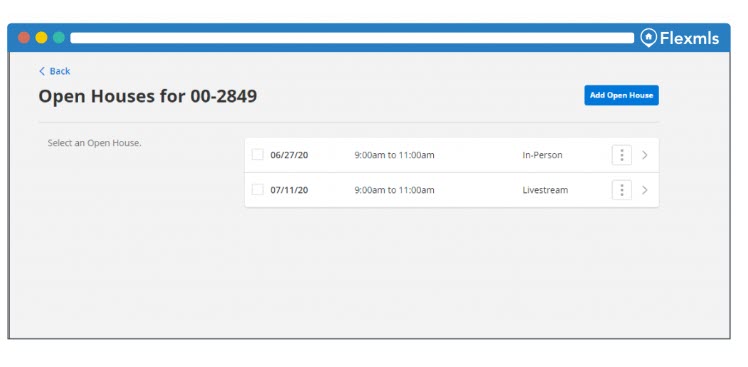
Click the Add Open House button to create a new open house event. To edit an existing open house, click the More (three dots) menu, then click Edit Open House or Remove Open House.
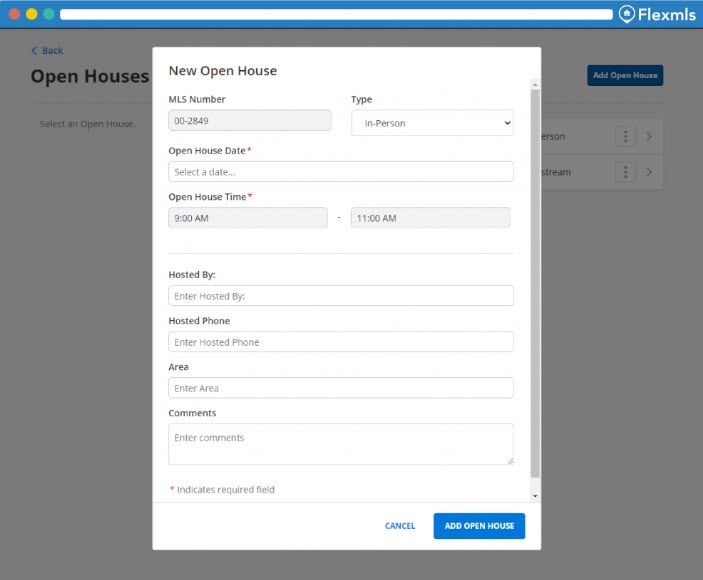
Terminology Change From “Virtual” to “Livestream”
To clarify the purpose of virtual open houses/tours of homes, and to align with the RESO data dictionary, anywhere you see “Virtual Open House” or “Virtual Tour of Homes” will be changed to “Livestream Open House” or “Livestream Tour of Homes.”
Why Are We Making These Changes?
Open houses are an essential way to market your listings. We want to make it easy for you to add an open house from anywhere and give you a consistent experience across all platforms.

