
How To Set Distribution Preferences for Crexi Commercial Real Estate Platform
As previously announced, realMLS is excited to have partnered with Crexi, the fastest-growing commercial real estate platform with over 500,000 active listings and over $1 trillion in property value.
Through this partnership, a Crexi account has already been created for you. Effective today, February 2nd, 2021, ALL Commercial Listings in the MLS system are defaulted to be included in the Crexi data sync.
However, you have complete control on both a brokerage level and an agent level to control where your listings are displayed.
To update or check your setting as a Broker, follow these steps:
· Login to Flexmls
· Go to Menu>Broker Distribution
From this screen, you can control the settings for your entire office/company. This is how the Broker Distribution settings look today. You can change any of these settings and save them to your preferences. It is highly recommended that you DO NOT change the IDX settings.
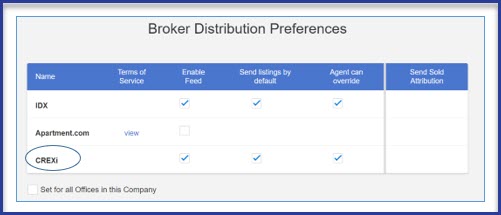
To control the Crexi option on individual listings:
· Login to Flexmls
· Go to Menu> Add or Change Listing depending upon if the listing is already in the MLS system
· Click on the Broker Distribution Tab
· Select or deselect the Crexi option
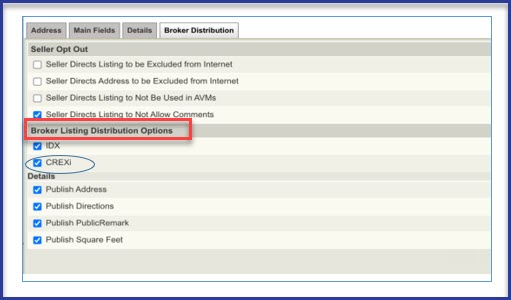
Allowing your listings to display on Crexi will expose your Commercial listings to millions of buyers and tenants looking for their next property.
We look forward to working with Crexi to provide additional tools for the members of realMLS.
If you have questions about the settings in Flexmls, contact our Service Support team at Services@realmls.com or call 904-394-9494 x1603.
Please feel free to reach out to support@crexi.com if you have any questions about the Crexi website or activation process!
Crexi Pro Services
To learn more about Crexi Pro Services Click Here.
Post Views: 2,026

